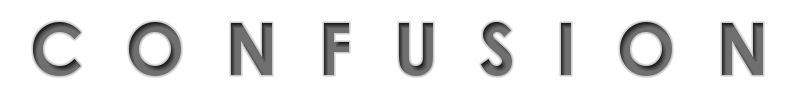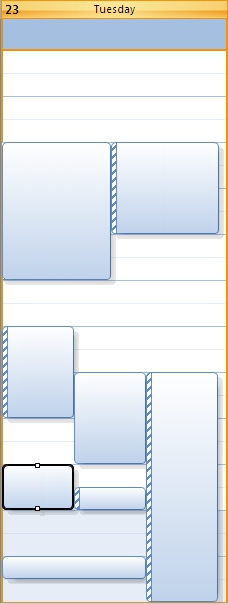I spent three weeks in September in the US visiting some of the various parts of my family. My family is widely dispersed around the US; my Parents and sisters in Virginia, my mother’s parents in Southern Minnesota and my father’s brother and mother in Iowa. I didn’t visit my aunts and uncles on my mother’s side as I would have to include Arizona, Oregon, South Dakota, Montana, and I don’t even know where. One of my cousins is either in Alaska or Russia somewhere—I think. The point of this is that my family lives is typically rural area’s of the US and for the entirety of my trip I had no access to the Internet accept via dial-up at my parents house or WiFi at coffee shops. Being that this was a vacation the lack of internet was not really an issue, and was quite refreshing to be offline for an extended period of time, I only resorted to coffee shops to help coordinate meet-ups with friends and to book and check-in to flights and rental cars. But the lack of connectivity did get me thinking about the government’s plans for extending the reach of broadband.
The current situation, lack of broadband access in these type of rural locations, is the result of a the heady mix of demographics and economics know as capitalism. The demographics are thus: I spent half my vacation at my parents house in rural Virginia; in the suburbs of a mid-sized city of about 40,000 people, plus an additional 10 to 12 thousand students during the school year. According to the US Census estimates for last year, if you add in the surrounding county (where my parents actually live) you come close to 130,000 people. According to the census 2000 numbers the population density is about 110 people per square mile. For clarity my parents house is about a mile from the interstate sitting on an acre of land surrounded by an approximately equal mix of houses and forested land with some farmland thrown in for good measure.
The second half of my time was spent at my mothers’ parents’ house. Farm I should say. The farm is in Minnesota in a county of less than 10,000 people, their nearest neighbor is… well, lets say that nobody can hear you scream, unless maybe you are Jamie Lee Curtis and it’s Halloween. The population density where my grandparents live is about 22 people per square mile, but that’s misleading as 4,000 of the people in the county live in ‘town’. Corn and Soy Bean as far as the eye can see, and a few cows. Corn fed middle America it is.
That broadband is not available at my grandparents house is understandable and I won’t bemoan the situation too much. However, my parents live in a fairly progressive place and they both work, in town, at one of the top public universities in the US. A university, I should note, that provided both of them with email addresses way back in 1994. The oldest emails in my archive are from back then when I was using my fathers account over dial-up (direct to the university) — along with the internet access it came with, an internet composed of services with names like Gopher [wikipedia.org] and WAIS [wikipedia.org]. An Internet accessed via a modem who’s speed was measured in baud. That’s right baud [wikipedia.org].
The economics is put forth by the major ISP‘s as to why they have not expanded their coverage to include these types of rural locations. The argument boils down to ‘it is not economical to build and maintain the infrastructure to supply broadband to these areas with low population density’, that they could not recoup the capital and operational investment in a reasonable time frame. Since I’m not a number cruncher I will not argue this point, but remember the argument, you’ll hear it again.
Now the government wants to extend broadband access to the rural masses. Billions of dollars are going to be handed out to companies. The most likely recipients for the majority of this cash are, of course, the same ISPs who have failed to deliver broadband to the rural masses to date under the assumption that this money will cover most or all of the investment making it more worthwhile to build and maintain the infrastructure.
I have little faith in this vision. I expect that the ISPs will take the money and will show some effort to provide coverage but little will be achieved and soon the ISPs will be back at the watering hole requesting another drink. That, it seems to be is what happens when the Government gives money to existing industrial player to try and entice them.
Now, a little history. About a hundred years ago humanity tamed electricity. Over the next few decades big cities were lit, but the rural population was stuck in the age of oil lamps. Originally this had a lot to do with the problem of power transmission but that was eventually solved (and I recommend you read up on the early days of electricity: Edison and Tesla, AC/DC, death threats, supreme court battles and electrified elephants… You can’t make this shit up!) Once the issues of power generation and transmission were solved the problem became one of economics. It was simply not profitable to invest huge sums of capital into power stations and transmission infrastructure to electrify the sparsely populated countryside.
The government eventually stepped in, as part of the New Deal, via the Rural Electrification Administration. The REAs mission was to enable the electrification of the countryside, — the farms and small towns. This was accomplished via the funding and creation of rural electrical coops. Non-profit organizations that took on the task of building transmission infrastructure on places where the established electrical companies would not. Most Coops didn’t produce power, they purchased it from the established power generators or coops specifically focused on the power generation side of the equation. But the government had to compel the existing power companies to sell power to the coops. Arguments were made that the coops were competitors and the power companies would be broken by providing power to their competitors.
In the end the coops did get power from the big boys, and they did build transmission lines and provide service to many rural areas. I would go so far as to say that the rural electric coops where a great success, considering the fact that both my parents and my grandparents get their power for coops to this day. In fact the list of electric coops in the US [wikipedia.org] is impressive.
Since the arguments around rural broadband about demographics and economics are the same as those around rural electrification long ago might the same system be a better place to spend money on broadband today? The existing transmission coops could even utilize government money to focus on building out Ethernet Over Power (EOP) systems to utilize their existing investment in infrastructure, thus removing much of the right-or-way and other issues that raise the cost of bringing broadband infrastructure to rural areas without or with older cable infrastructure or with older telephone infrastructure.
Of course the whole process of awarding the rural broadband money will no doubt be driven by the lobbying of entrenched interests. So rural broadband coops will most likely remain a dream.